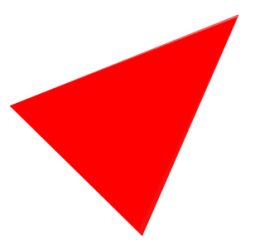1. Take notes anywhere on the page
Write your name here














2. Get organized
You start with «My Notebook» — everything lives in here

Add sections for activities like:



God bless youO
|
Add pages inside of each section:
|
(Pages are over there) |
-
For more tips, check out 30 second videos
-
Create your first page
You’re in the Quick Notes section — use it for random notes